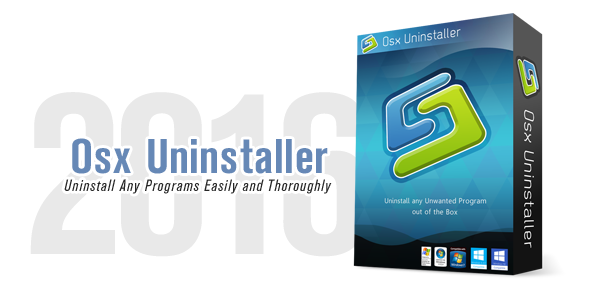
Do you consider to apply an uninstaller on your Mac? Is the one that you would like to choose? Are you sure it is the effective removal utility that worth to buy? Don’t worry, here is a complete performance evaluation and review for the uninstaller on Mac.
App introduction
Osx Uninstaller is an app removal utility for the Mac OS, integrates a powerful algorithm, it claims to devote itself to provide the most effective and fastest way to remove the unneeded app on Mackintosh computer. It is not a free uninstall utility and people need to pay for it if want to use it to remove a program on Mac. And there are some advanced features and services of program removal you can achieve from the app.
What are the main functions of Osx Uninstaller
Automated removal
Automatic removal is a common feature for all of third party uninstall utility, the user can spend less time to perform the removal while compare to the standard manual removal on mackintosh computer. Follow the instructions and do a few of clicks on the interfaces, people can complete the whole removal with ease.
Force uninstall
Once a program gets corrupted or crash issue, or the program itself is not installed properly, or it is just too stubborn to be removed, you won’t be able to trash it on the Mac, the installed package will bounce back to the original location if you try to drag it to the Trash. In this case, the Force uninstall feature of Osx Uninstaller can help to remove the program forcibly.
Complete removal for preferences and caches and other pieces
Completely removing the scattered pieces like preferences and caches of removing app on the Mac, which is always a headache for many people to clean out all of them on the disk.
Easy-to-use
Brief instructions of removing steps and the obvious removing buttons on the uninstaller can let you know how to perform the program removal easily.
Instant update for program compatibility
Uninstaller itself contains an Update icon on the interface, the publisher will release an update (generally is to increase program compatibility or enhance the uninstaller’s performance) regularly, and people can install the update via update feature on the app.
Price
It is a paid service for taking Osx Uninstaller to uninstall app, it provides $29.95 for one year licenses for one computer, and special offer for lifetime license – $39.95, in additional, if also provide a one year/lifetime licenses for three computer. And the purchase owns a 60 Days Money-Back Guarantee, if you choose to refund your money if the program does not work well on your Mac, and the 60 Days Money-Back Guarantee will be expired after using the license more than 60 days.
Conclusion
With the frequent use of computer, people usually need to uninstall a program on the Mac, and the Mackintosh computer itself just support the user to remove a program via dragging the specific installed package of the app to the Trash, however, this traditional removal way will leave a residue issue on the computer, not only just the preferences or caches, but also some other bits and pieces scattered on the hard disk, in this situation, people usually need to do a laborious removing job to clean out those remnants on the Mac. Therefore, a pro uninstall tool is a very necessary tool for the Mac computer, and is Osx Uninstaller a good choice or not while selecting such a utility among the various removers available online? You can make your decision after reading the above reviews about the application.